Summer Closes with Account Opening: 9.9.2022
Updates for 09.09.2022
This week’s update covers two changes within eQuipt for New Accounts:
- Integration with Annuity Submission Platform (ASP): eQuipt can now transition you directly to ASP to continue the Annuity account opening process without reentering client information you already entered in eQuipt.
- Question Clarification in the Qualified Account Opening Process
Read on to learn the details of each update.
New! Integration with Annuity Submission Platform
Now when you open a new account in eQuipt for New Accounts, you can seamlessly initiate an annuity transaction on Non-Brokerage Accounts. Find out where this new feature is in the existing Non-Brokerage Account opening workflow and how it works:
STEP #1: Create the Non-Brokerage Service Request
Start by selecting the “Non-Brokerage-Commission” Program in the Recommendation stage of the account opening workflow.
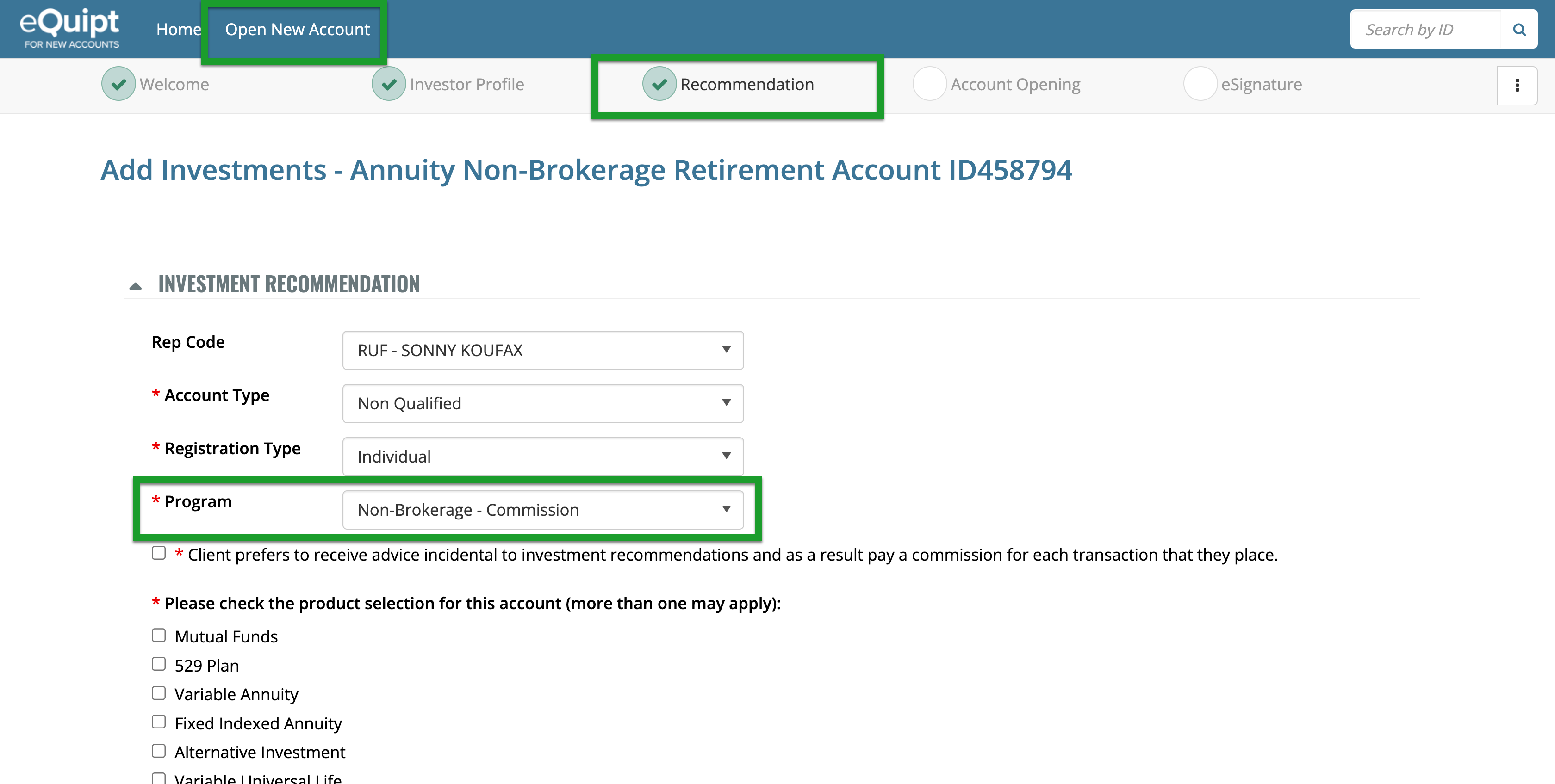
STEP #2: Generate Documents
After creating the Non-Brokerage Account and generating the Broker/Dealer enrollment documents, the link to ASP will display at the bottom of the “Details” page under a new section called “Annuity Submission Platform.”
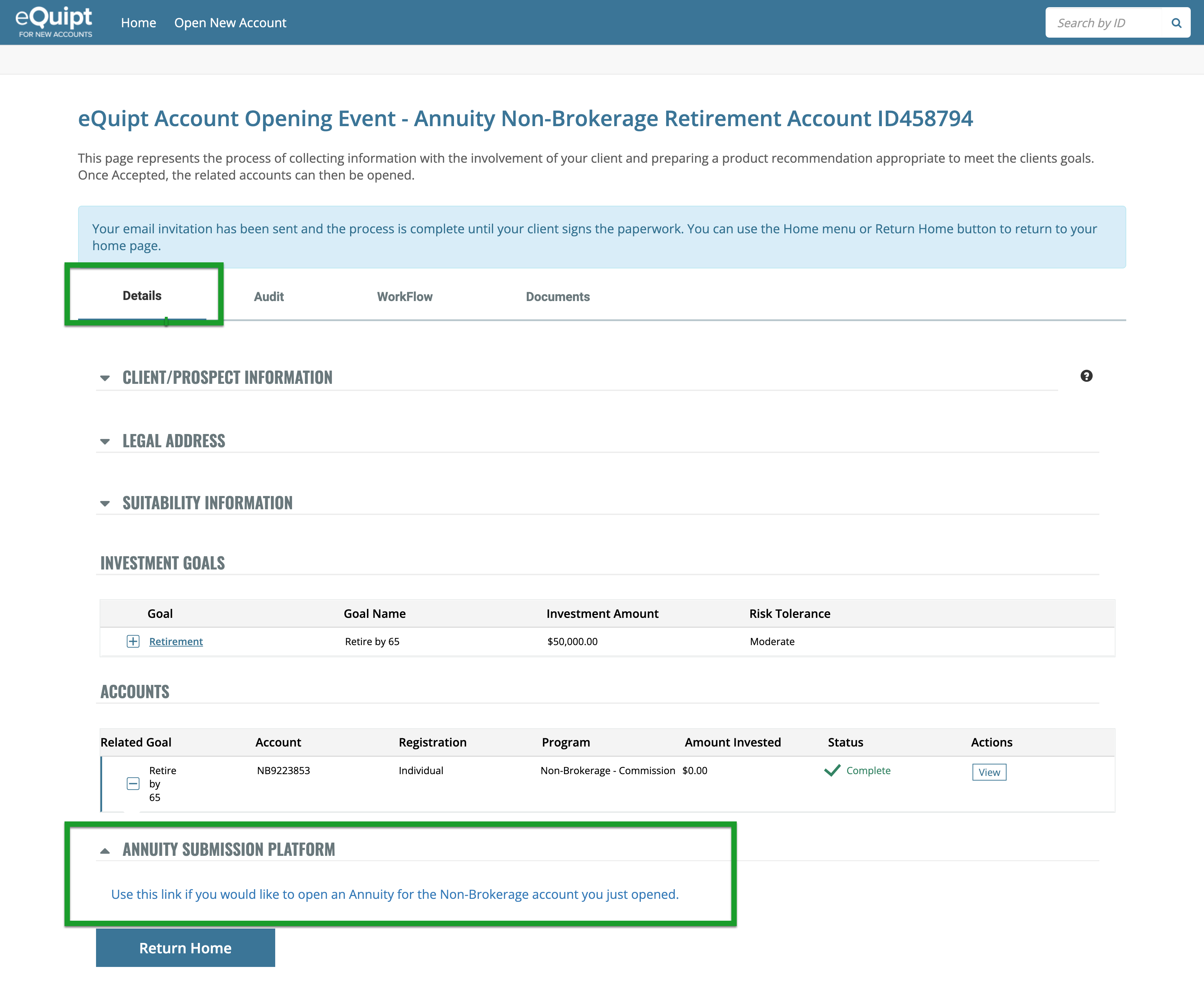
PRO TIP: If you use the eSignature feature, eQuipt for New Accounts will automatically take you to the “Service Request Details Summary” page.
STEP #3: Launch ASP
When you open the ASP link, eQuipt for New Accounts will transfer you directly into ASP to complete the annuity application process. All client data will be included in the Single Sign On process, along with the financial professional’s information, eliminating the need to reenter that information.
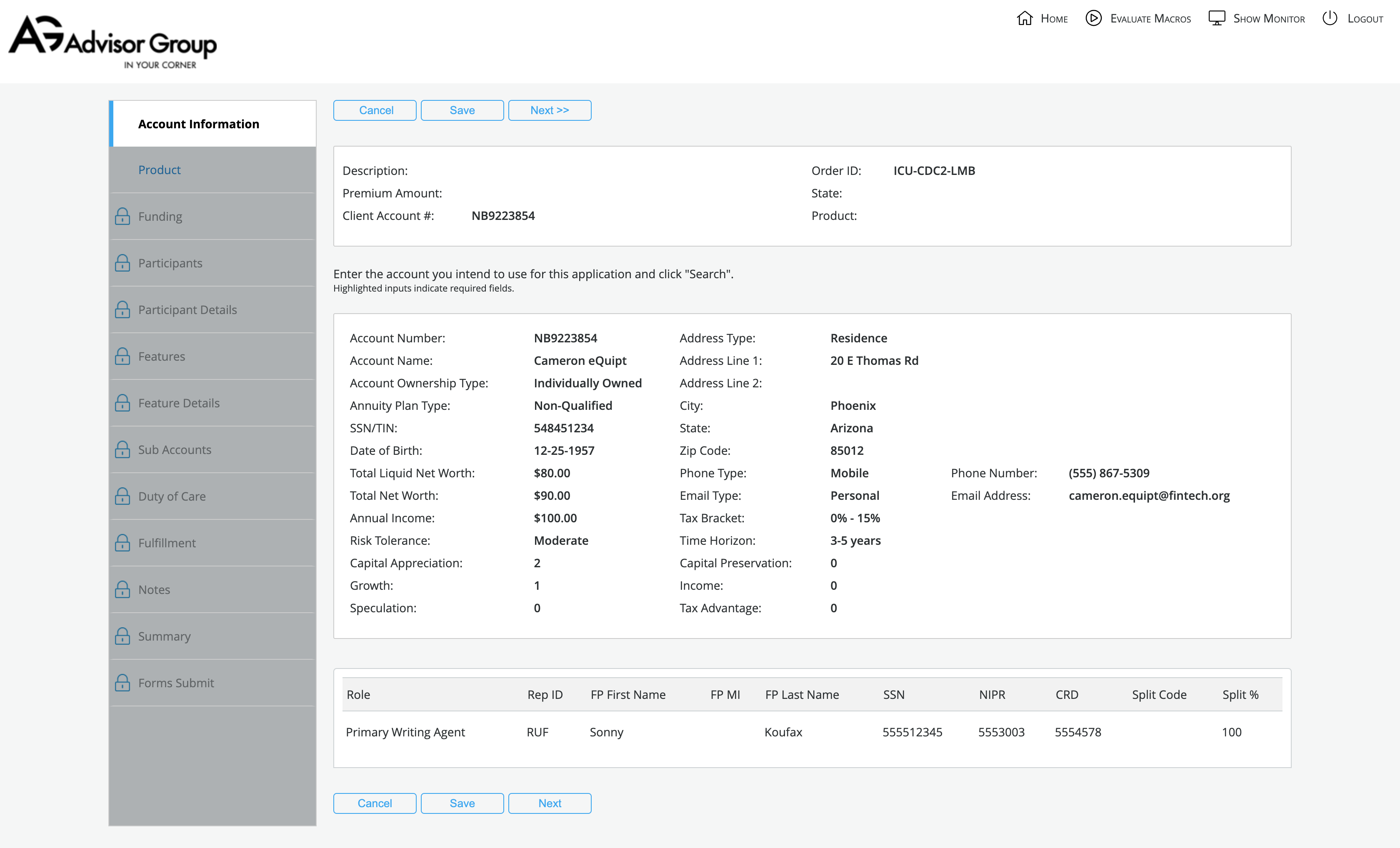
Want to learn more about the Annuity Submission Platform? Read more on the Vision 2020 Annuity Submission Platform Page.
Qualified Account Question Change
Due to the new DOL rule regarding rollover disclosures applying in some instances to IRA-to-IRA transfers and Employer-Sponsored Retirement Plans, a question in the Qualified Account opening process was updated to cover all scenarios where you would need to attach the RTDF.
Before, in scenarios not covered by the question (e.g. IRA-to-IRA transfers), you would not have answered yes, and would not have been prompted to upload the RTDF, which meant that you had to send it through other means, like eForms Quik in most cases. Now, you will not have to do that.
Previous Question:
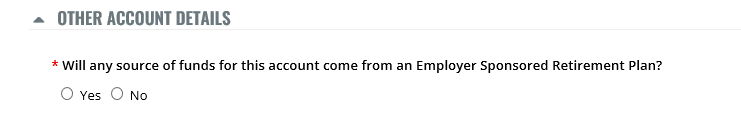
Revised Question:
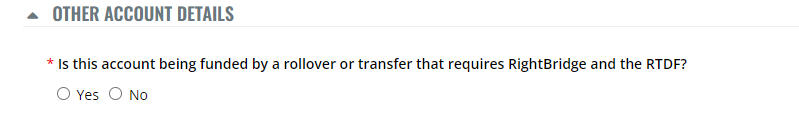
See you again soon!
We’ll continue with updates to the eQuipt Platform throughout the remainder of the year, so until next time…
All the best,
The eQuipt Team