A Fall Kickoff with Financial Planning: 9.22.22
Updates for 09.22.2022
eQuipt for Financial Planning is kicking off fall with several updates that include:
- The ability to sort on the Clients page
- The ability to export and download some client data
- A Plan delivery date requirement was added for uploading a financial plan
- An updated list of approved Planning Tool providers
- Invoice numbers are shown on the Invoices page
Read on to learn the details of each update.
New! The Ability to Sort on the Clients Page
Now when you navigate to view your eQuipt for Financial Planning Clients, you can sort by either Client Name, Advisor, or Status. The default sort will be in Alphabetical order (A – Z) based on the column you select.
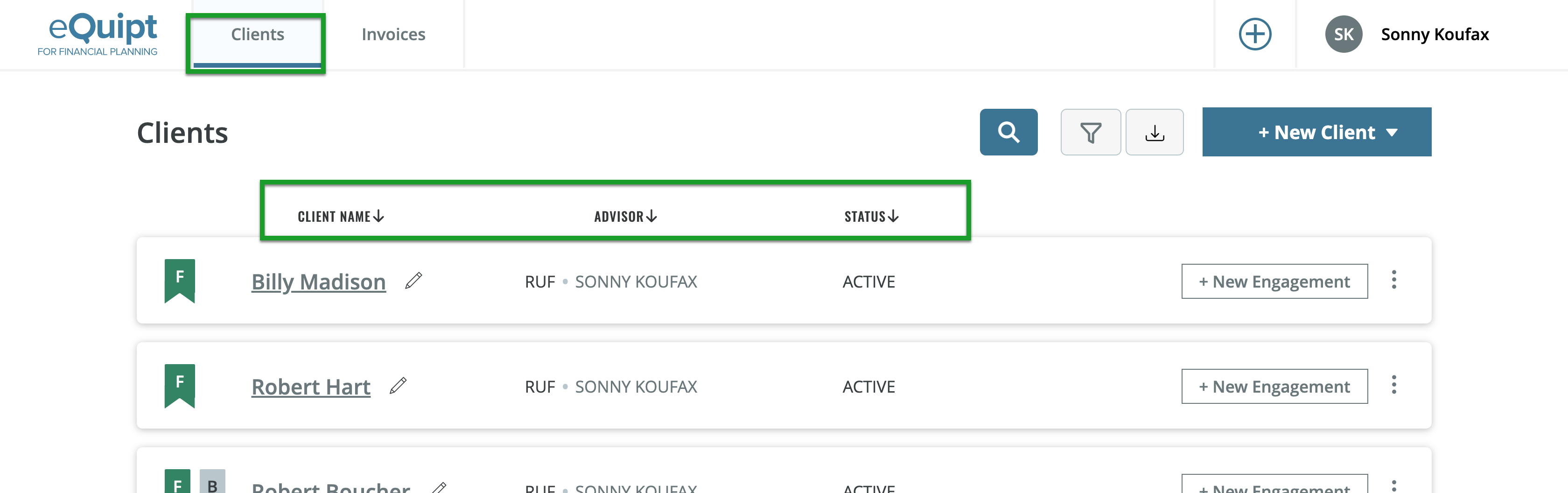
New! Export Your Client Data to an Excel Worksheet
Use the new Export icon to quickly export your client or invoice list to an Excel file that you can open in your preferred worksheet application to help research clients or invoices.
You can export client data directly from the Clients Page, the Invoices Page, or export invoices directly from the Client Profile page.
To Export the Client Report:
- Navigate to the Clients page.
- Click the export icon,
- The download process will begin for the Excel file. Agreement information excludes drafts and only displays the most recent agreement information if the client has multiple agreements.
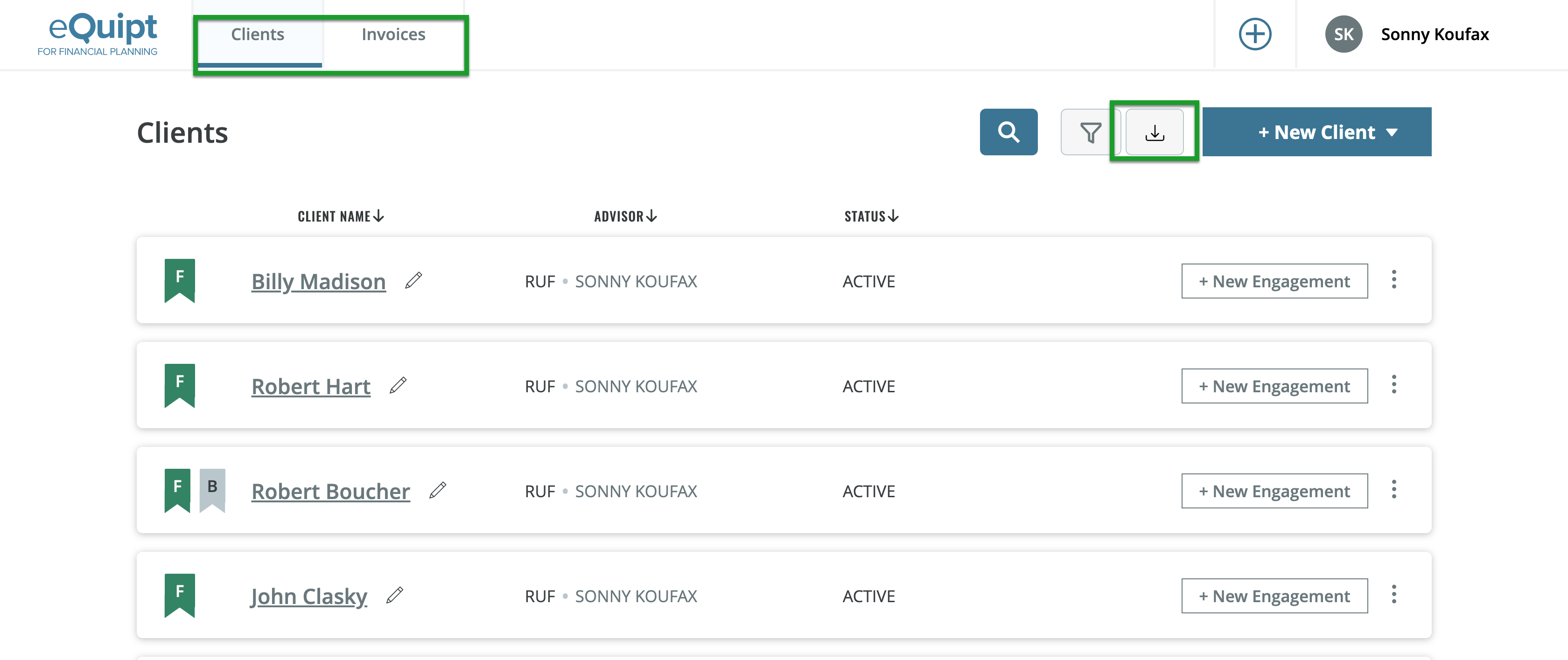
You can export the following information in the Client Report:
- Rep Code
- Rep Full Name
- Rep Status
- Client First Name
- Client Last Name
- Client Email Address
- Client Phone Number
- Client Citizenship
- Client Date of Birth
- Client Address Line 1
- Client Address Line 2
- Client City
- Client State
- Client Zip Code
- Agreement Rep Code
- Agreement Rep Full Name
- Agreement Rep Status
- Agreement Number
- Agreement Status
- Agreement Signed Date
- Agreement Expiration Date
- Agreement Age
- Agreement Plan Upload Date
To Export the Invoices Report:
- Navigate to either the invoices page or the invoices tab for a specific Client's Profile,
- Click on the export icon to begin the Excel download process,
- You can open the file in your preferred worksheet application.
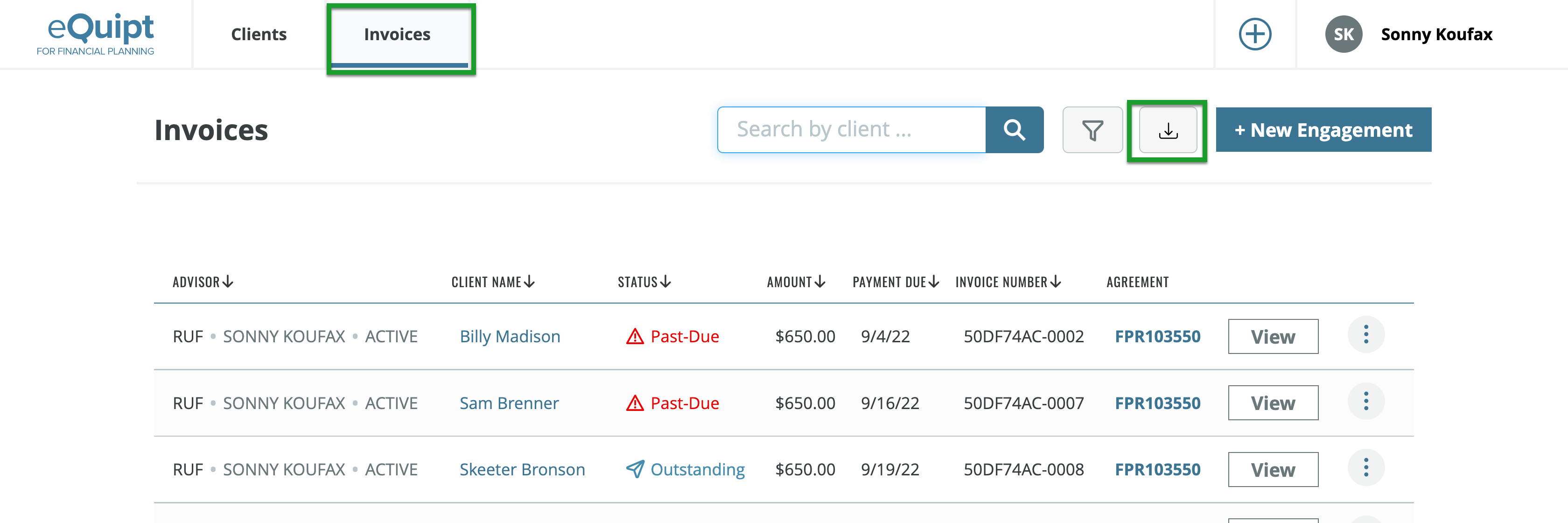
You can export the following information in the Invoices Report:
- Agreement Rep Code
- Agreement Rep Full Name
- Agreement Rep Status
- Client First Name
- Client Last Name
- Client Email Address
- Invoice Status
- Total Invoice Amount
- Payment Date
- Agreement Number
New! Plan Delivery Date Required When Uploading a Financial Plan
When uploading a financial plan, now you’ll need to provide the Plan Delivered Date when you submit the uploaded plan document, this makes it so you can easily find the information when completing audit requests and other tasks.
PRO TIP: The Plan Date cannot be before the agreement effective date or a future date, and cannot be edited once the plan document is submitted. To change the date you need to submit a service request to the back office which will be able to make the change on your behalf.
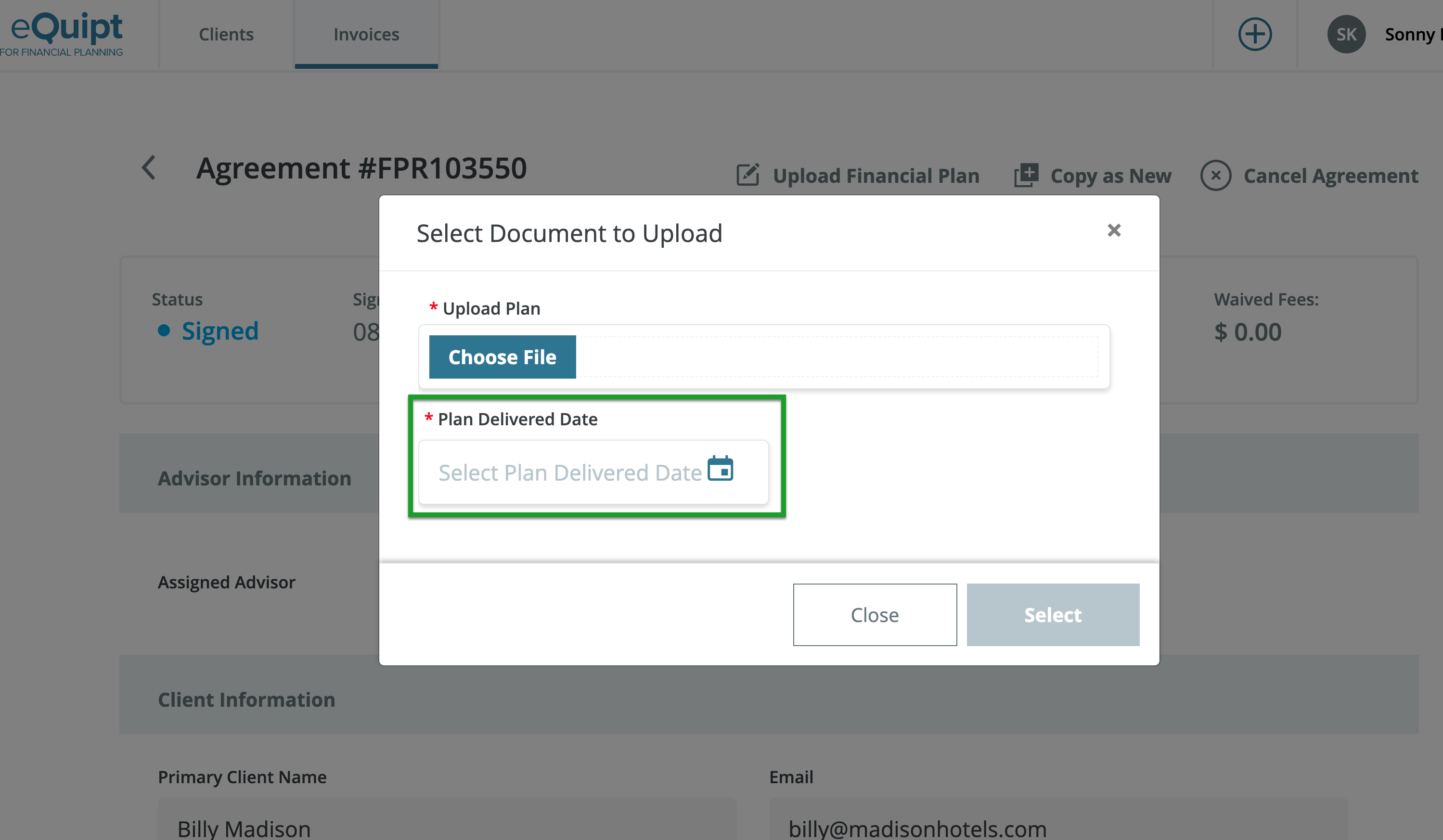
Update: List of Approved Planning Tool Providers
The list of Financial Planning programs now reflects the current offerings and changes to planning program names.
The changes are detailed below:
- clearPATH by BetaVest: Previously clearPath by BetaVest
- Money Tree: Previously, there were two choices, Silver and Total. Now, they are consolidated into one check box.
- MoneyGuide: Previously MoneyGuide Pro by PIEtech
- NaviPlan®: Previously NaviPlan by Advicent
- Profiles: Previously Profiles by Advicent
- GoalGami Pro: Removed, this tool is no longer supported by the vendor.
All other selections remain unchanged.
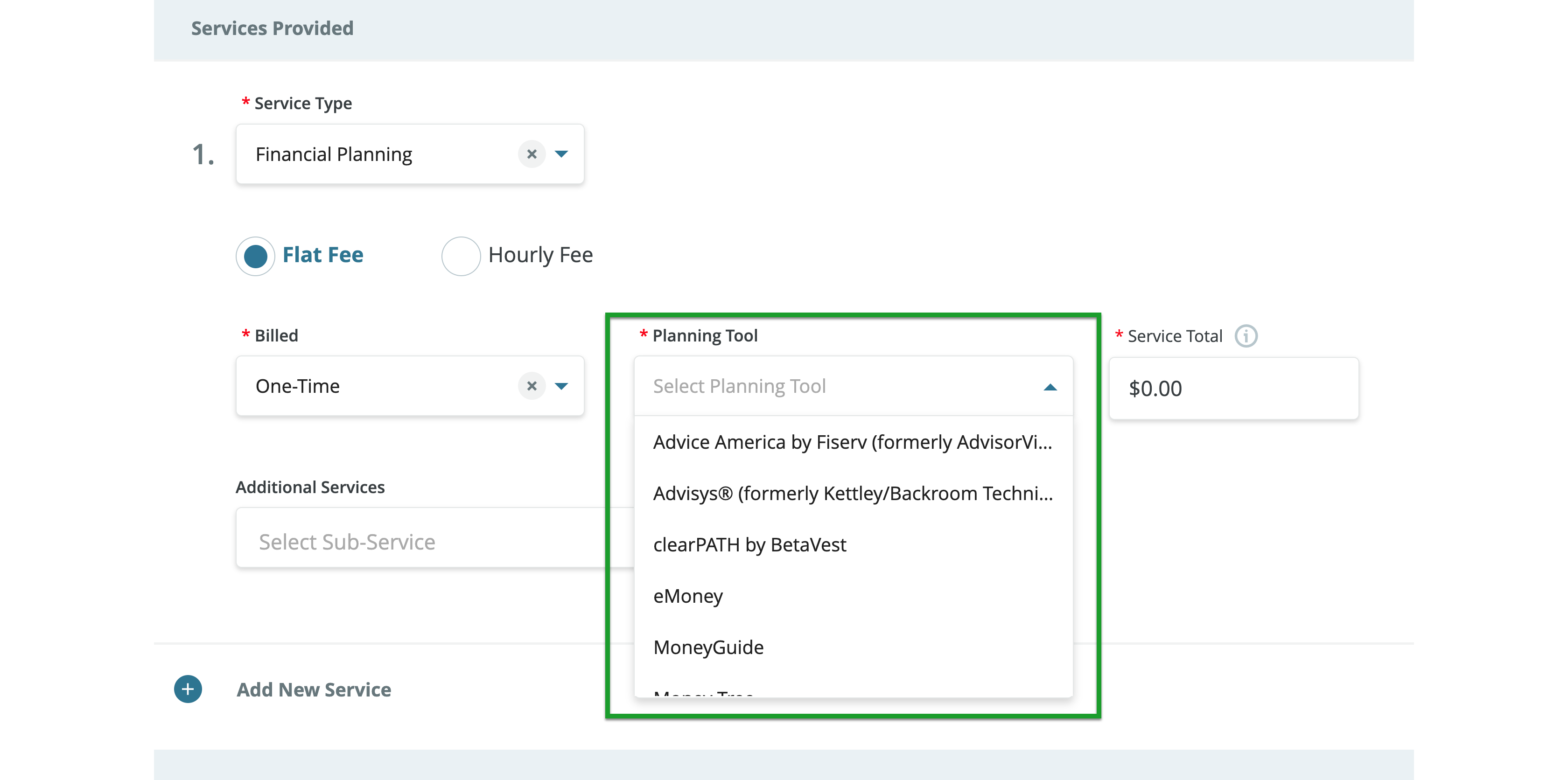
New! Invoice Numbers Shown on the Invoices Page
To help you better navigate your invoices, you will now see the invoice number directly on the Invoices page, displayed in the column next to the Agreement Number.
PRO TIP: Only invoices sent for electronic payment processing will have an invoice number.
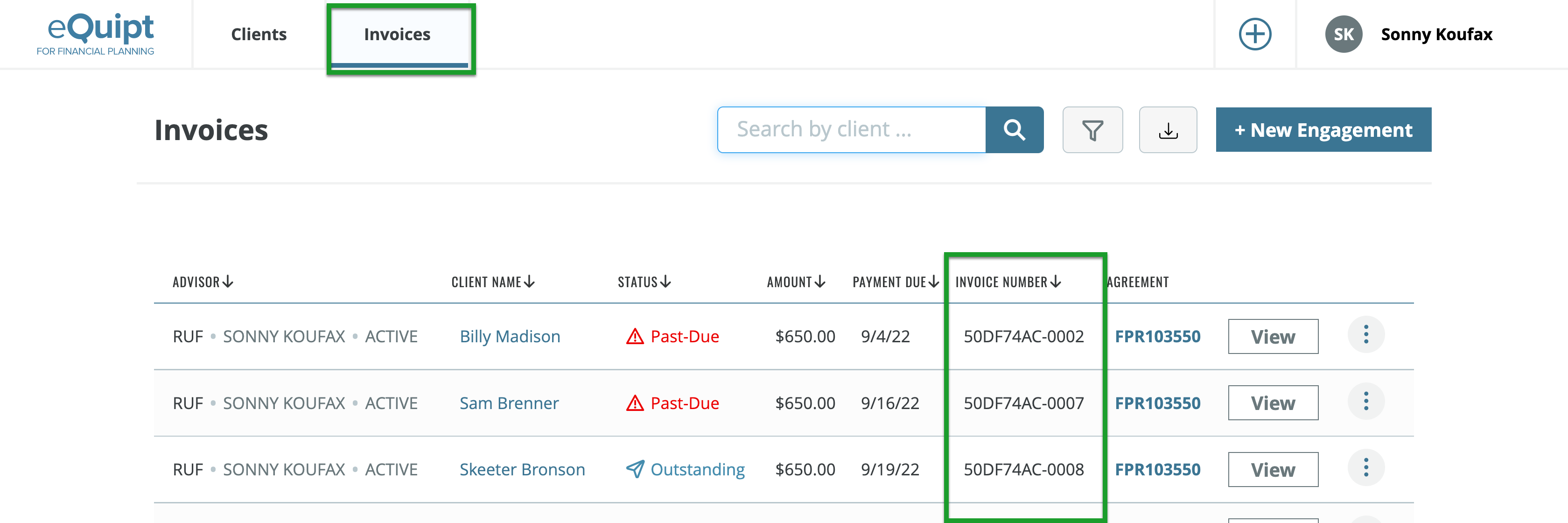
Stay tuned & see you soon!
We have a few more updates scheduled for the year. Stay tuned for more eQuipt updates and if you’re heading to ConnectED, come to say “Hi” at the digital solutions booth.
All the best,
The eQuipt Team